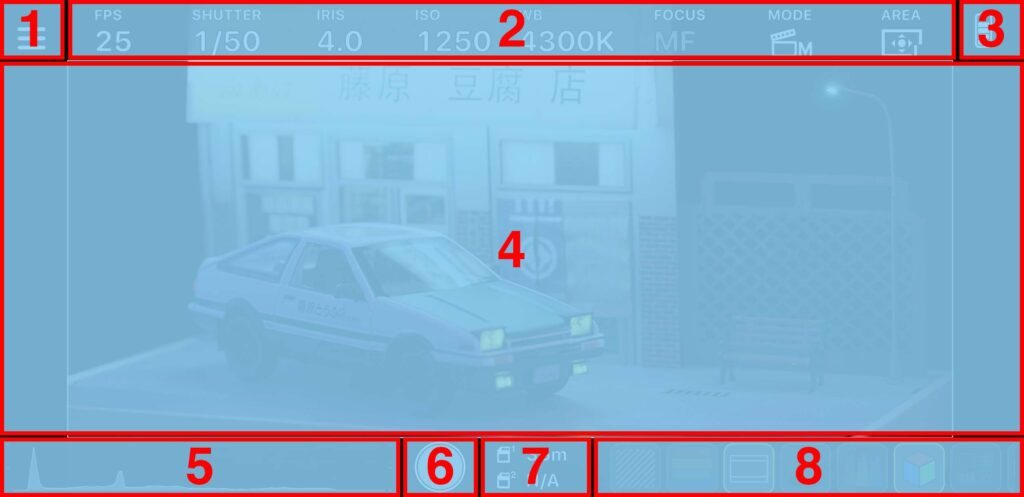
- Explanation:
- 1: Press to enter user preference page
- 2: Shooting parameters, click to modify if available
- 3: Camera battery indicator
- 4: Live View
- 5: On screen histogram
- 6: Record button
- 7: Card slot status, press to enter playback gallery
- 8: Assist function, press to toggle, long press to enter the function setting
- To toggle the visibility of user interface layer, swipe up or down from the live view area