How to use the activation code on the Android version (For sideloaded version installed directly via APK downloads only):
- Make sure you have disconnected from the camera in order to access the Internet
- Press the user icon in the upper right corner of the main screen page
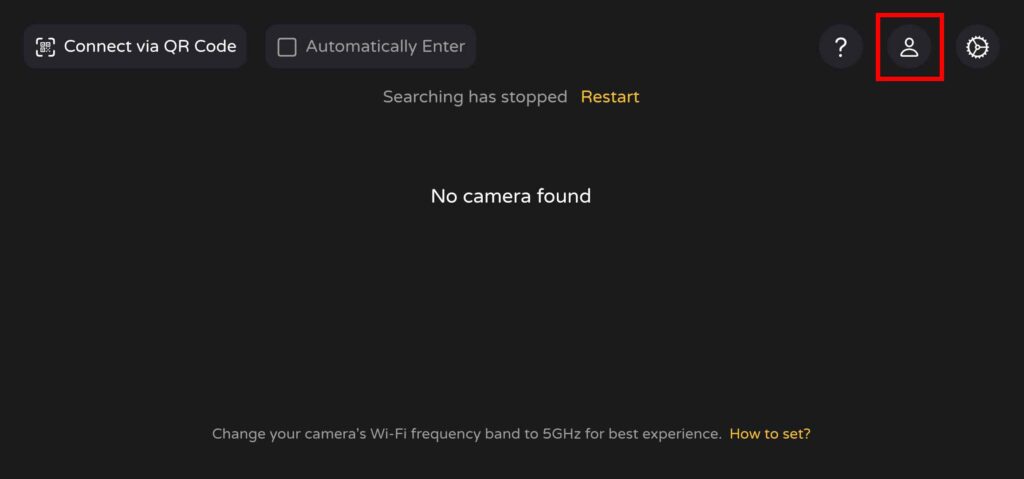
- Press Log in or use activation code

- Select the right area code and enter your phone number, press Send pin code
- A SMS includes five digits will be sent to your phone, enter the digits
- Enter your activation code received from the website
- Press Activate